zzi-indicator
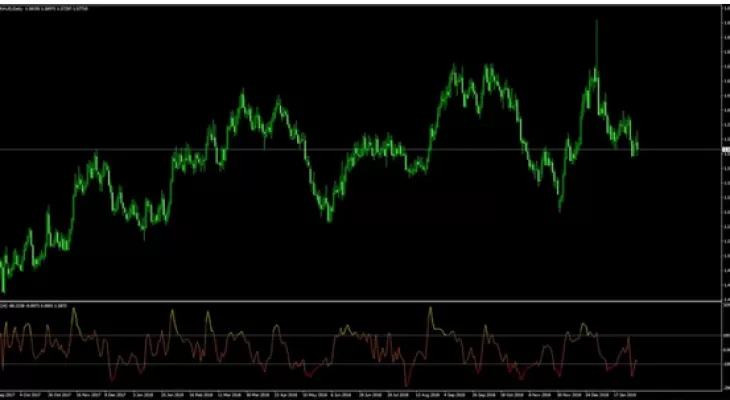
zzi-indicator
Watch the testing video here:
ZZI Indicator
Introduction to the ZZI Indicator
The ZZI indicator is a custom forex oscillator. You can use it for trade entry points and exit points.
As an oscillator, the ZZI recognizes an oversold/overbought market state. When it exceeds the 100 level, it means the price is overbought. You can open a sell trade when the signal line turns yellow. Similarly, when it drops below the -100 level, it means the price is oversold. You can open a buy trade when the signal line turns red.
We suggest using in with conjunction with some trend direction filters, i.e. moving average, and open trades only in agreement with dominant trend.
It fits all kinds of timeframes and currency pairs.
The indicator is displayed in a separate window placed just below the main trading chart.
The default settings can be modified directly from the input tab. Feel free to experiment with the settings and parameters to fit your personal preferences.
How to set up the ZZI indicator in MT4?
Installation Guide
Copy and paste the zzi-indicator.ex4 or zzi-indicator.mq4 indicator files into the MQL4 folder of the Metatrader 4 trading platform.
You can gain access to this folder by clicking the top menu options, which goes as follows:
File > Open Data Folder > MQL4 > Indicators (paste here).
Now go to the left side of your MT4 terminal. In the Navigator find the gauge name, right-click it and select Attach to the chart.
Tags
Recommended Posts
Popular Posts
Telegram
Economic Calendar
Newsletter
Subscribe to our mailing list to get the new updates!
Free Download
Input Email Address to Download
Bitcoin Payment
Scan QR Code or copy Bitcoin address to make payment

Bitcoin Address:
Note: After making payment, screenshot your payment with the bot name to the address bellow
micelwin@gmail.com
The download link will be sent to your email after verified.
Skrill Payment
Copy Email address to make payment






















